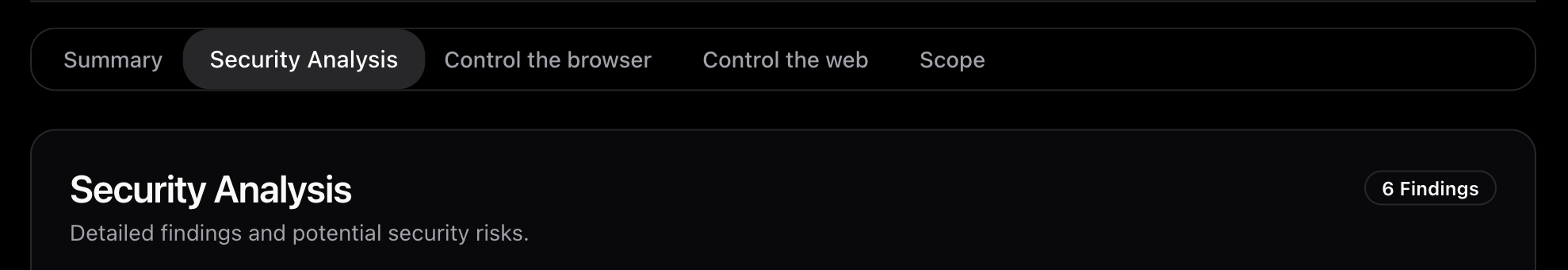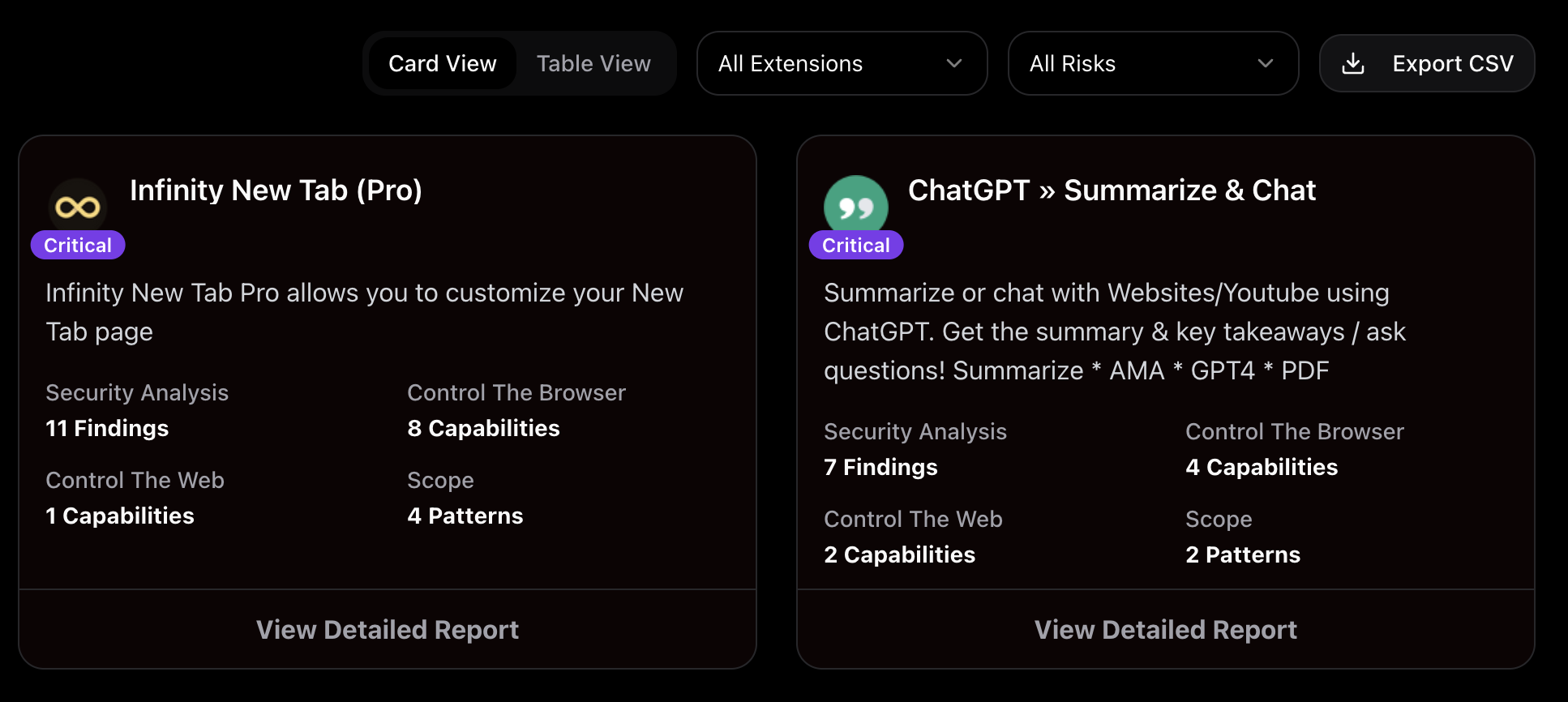Managing your browser extensions just got a whole lot easier and smarter with the latest update to Extension Auditor v0.0.0.3. Our new features bring unparalleled visibility, robust analytics, and powerful tools to help you understand and manage your extensions effortlessly. Let’s dive into what’s new in this version.
Dashboard Overview: Everything at a Glance
Key Statistics
Stay informed with quick stats that summarize your extension usage:
- Total Extensions Installed: See the total number of extensions installed.
- Enabled Extensions: Instantly check how many extensions are active.
- Disabled Extensions: Keep track of inactive extensions.
Visual Insights
Visualize your extensions’ data with:
- Bar Graph: Displays the Top 10 Extensions by Permission Count, highlighting extensions with the most permissions.
- Pie Chart: Breaks down extensions by Risk Rating, offering an at-a-glance view of your extensions’ security profiles.
Enhanced Views for Better Clarity
Card View
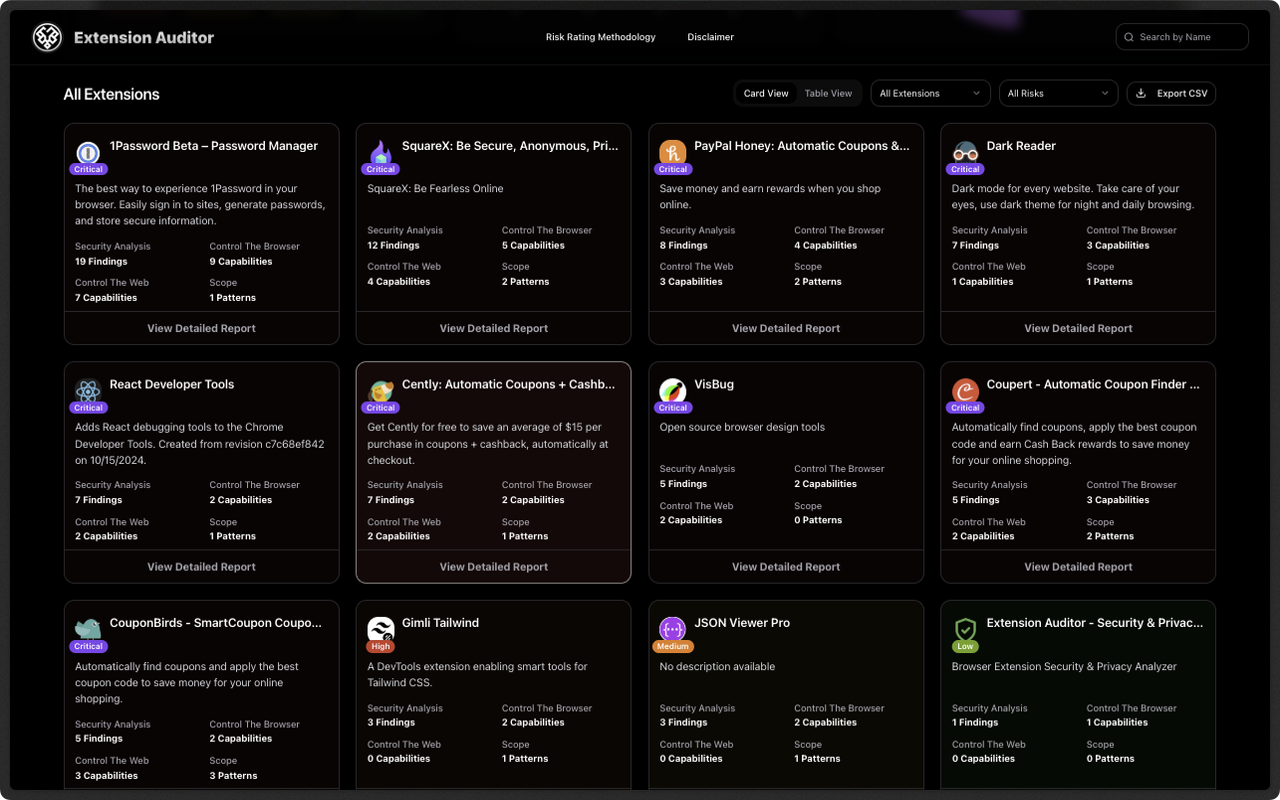
The Card View presents your extensions in a visually engaging format. Each card includes:
- Extension logo, name, and description
- Overall Risk Rating displayed on the logo for instant visibility
- Security findings categorized for easy understanding
Quick Look Insights
Each card also provides quick insights into:
- Security Analysis: A summary of potential risks
- Permissions controlling the browser
- Permissions affecting web pages
- Host Permissions (Scope): Understand the domains and URLs accessed by the extension
Table View

For those who prefer detailed data, the Table View is a new addition that lists:
- All permissions used by each extension
- How these permissions are being utilized
Actionable Tools for Managing Extensions
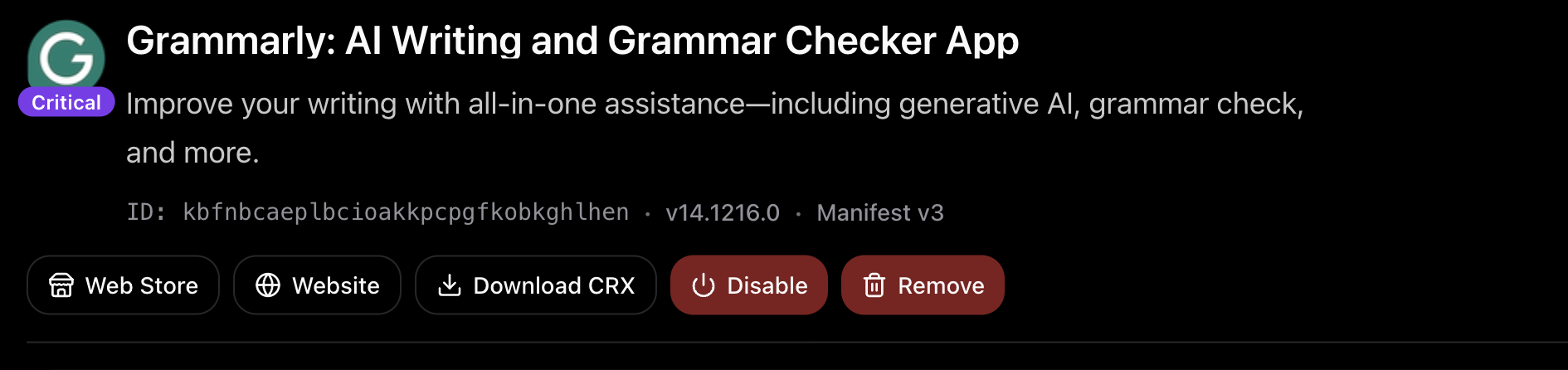
We’ve added a suite of buttons to make extension management a breeze: